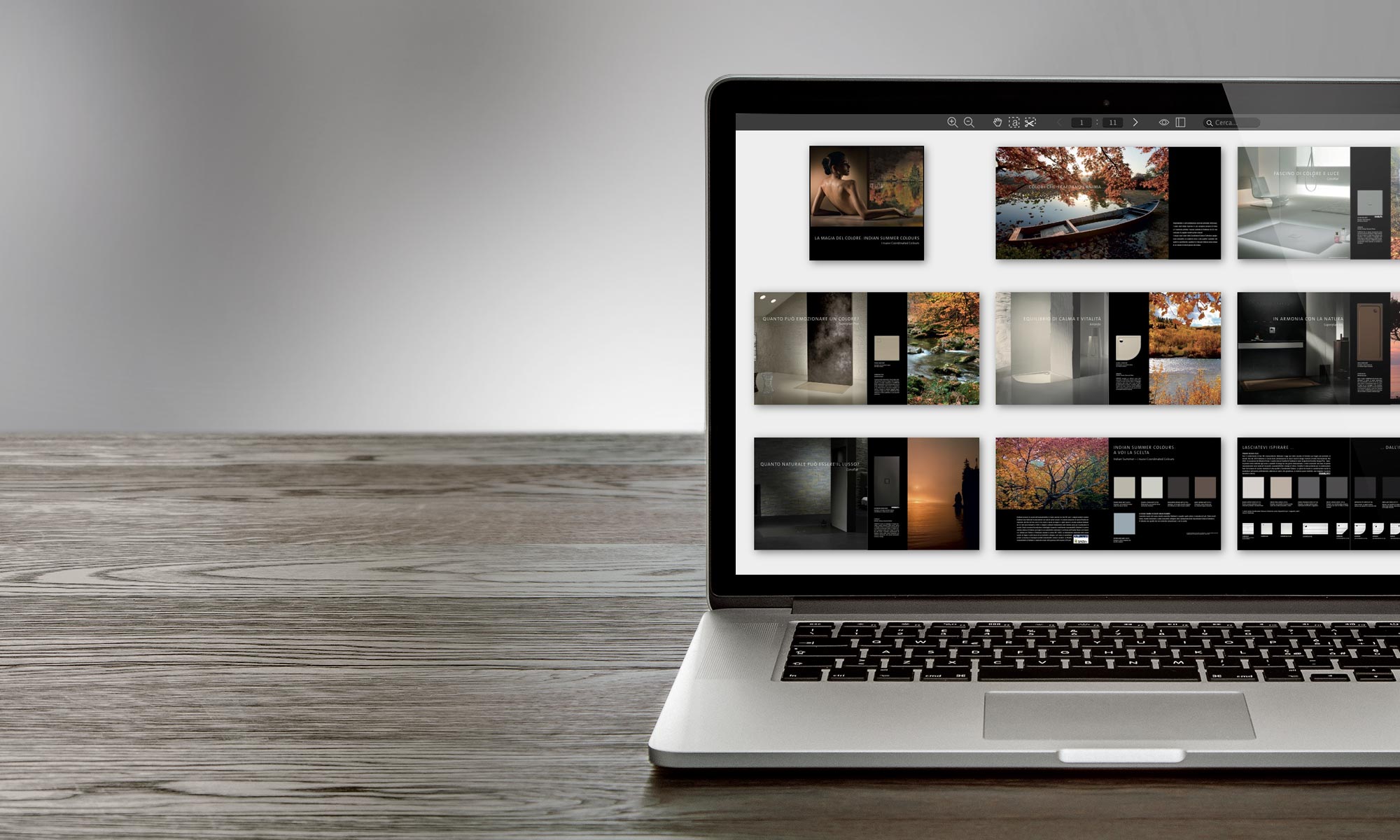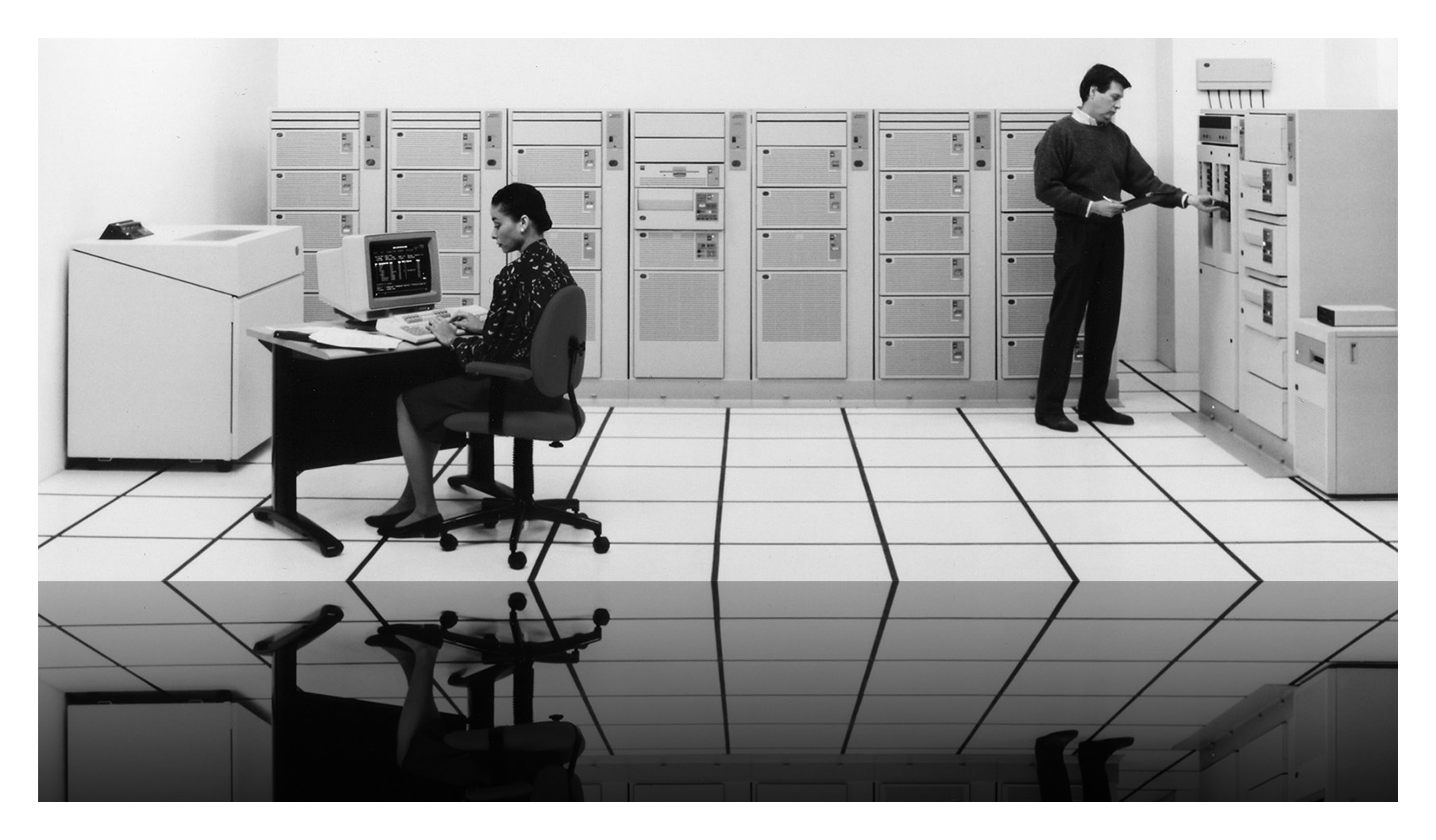
To date, various integration solutions for the corporate ERP system have been created at Pinaxo by subscriber companies.
The most widespread is simple to implement (usually requires less than a day of work) nevertheless it is very useful and is particularly appreciated by salespeople.
To know the details read this article (2 min read)
The aim is to allow the operator (typically a sales representative or purchasing office) to consult, when needed, all the details of a specific item present in a customer order/quote or supplier order.
Normally the company ERP system only provides a brief and abbreviated description of the product; it is useful to be able to quickly view the details of the item within the supplier PDF price list.
USER EXPERIENCE
From the management of a customer order, customer quote, supplier order…

…the operator selects the line corresponding to an item in the list…

…positions itself on the manufacturer article code field…

…presses a function key e.g. F4…

Automatically, a browser window opens on the Pinaxo portal, the supplier article code is searched on the price lists of the manufacturer in question and the viewer shows the page containing the article code searched for:

The operator just has to enlarge the view on the details by pressing +

IMPLEMENTATION
The following notes are intended for technical personnel in charge of implementing the company management system (ERP)
The user’s request is “intercepted” by pressing the function key on the item line (in customer quote, customer order, supplier order).
A new browser window opens at the URL:
https://www.pinaxo.com/service/search/<IDROLAB_MANUFACTURER_CODE>?search=<MANUFACTURER_PRODUCT_CODE>&go=1
Where:
<IDROLAB_MANUFACTURER_CODE> identifies the manufacturer according to the Idrolab classification with alphanumeric acronym of three characters
<MANUFACTURER_PRODUCT_CODE> is the manufacturer code of the article appropriately URL-encoded
REQUIREMENTS
– The company that wants to take advantage of this possibility must be a Pinaxo subscriber
– The company ERP must have a field in the supplier database that associates the latter with the corresponding Idrolab manufacturer acronym
– The company ERP must be able to open a browser window on the user device/terminal at arbitrary URL
– It is not necessary to be a subscriber to the Idrolab / DOMUSPARTES services