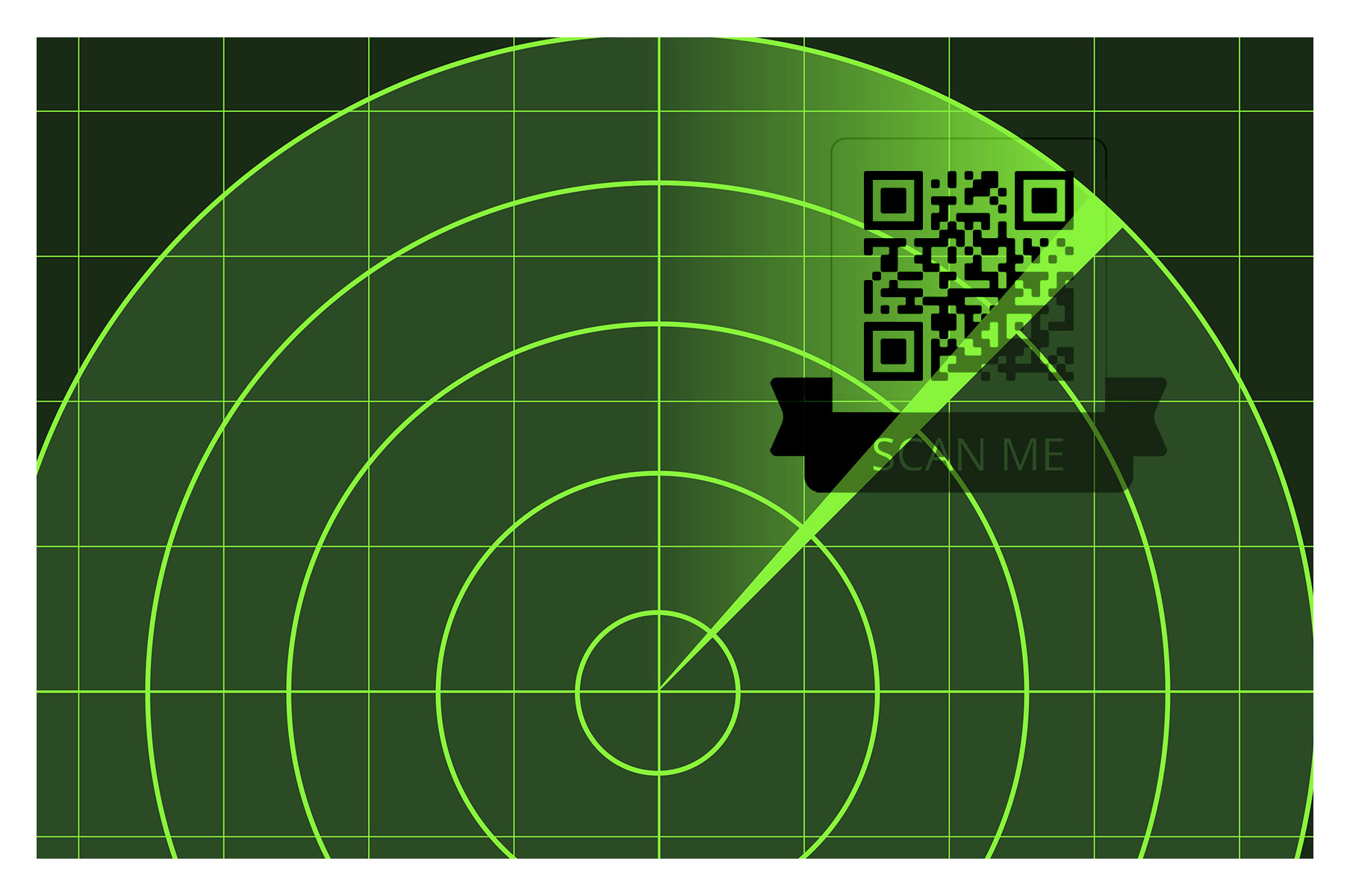
Pinaxo is now able to detect QR Codes inside price lists pages 😎: a simple click brings you to the linked resource.
Read the details in this short post (1 min. reading)…
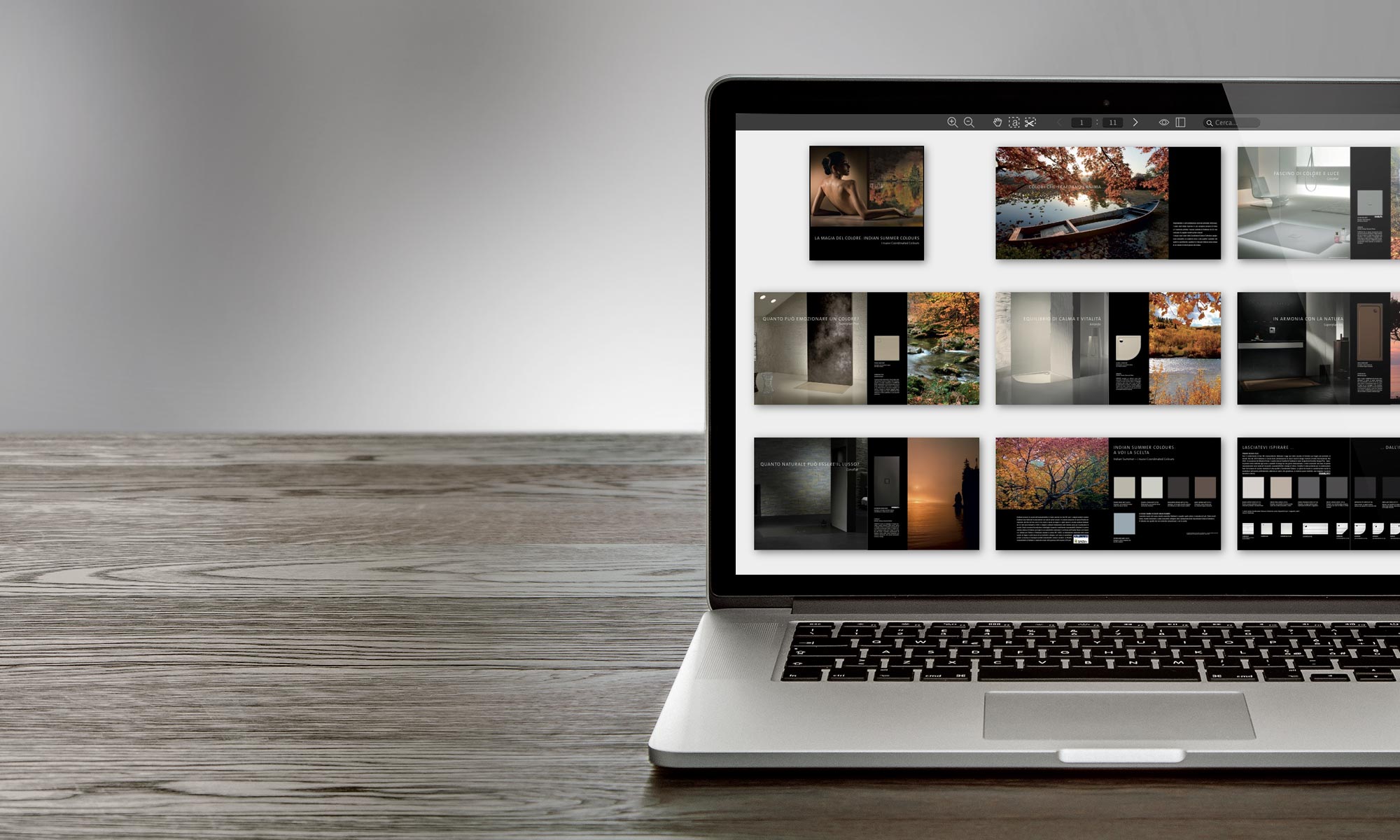
News, updates and user guides
How to use the document viewer, tips, advanced features, keyboard shortcuts…
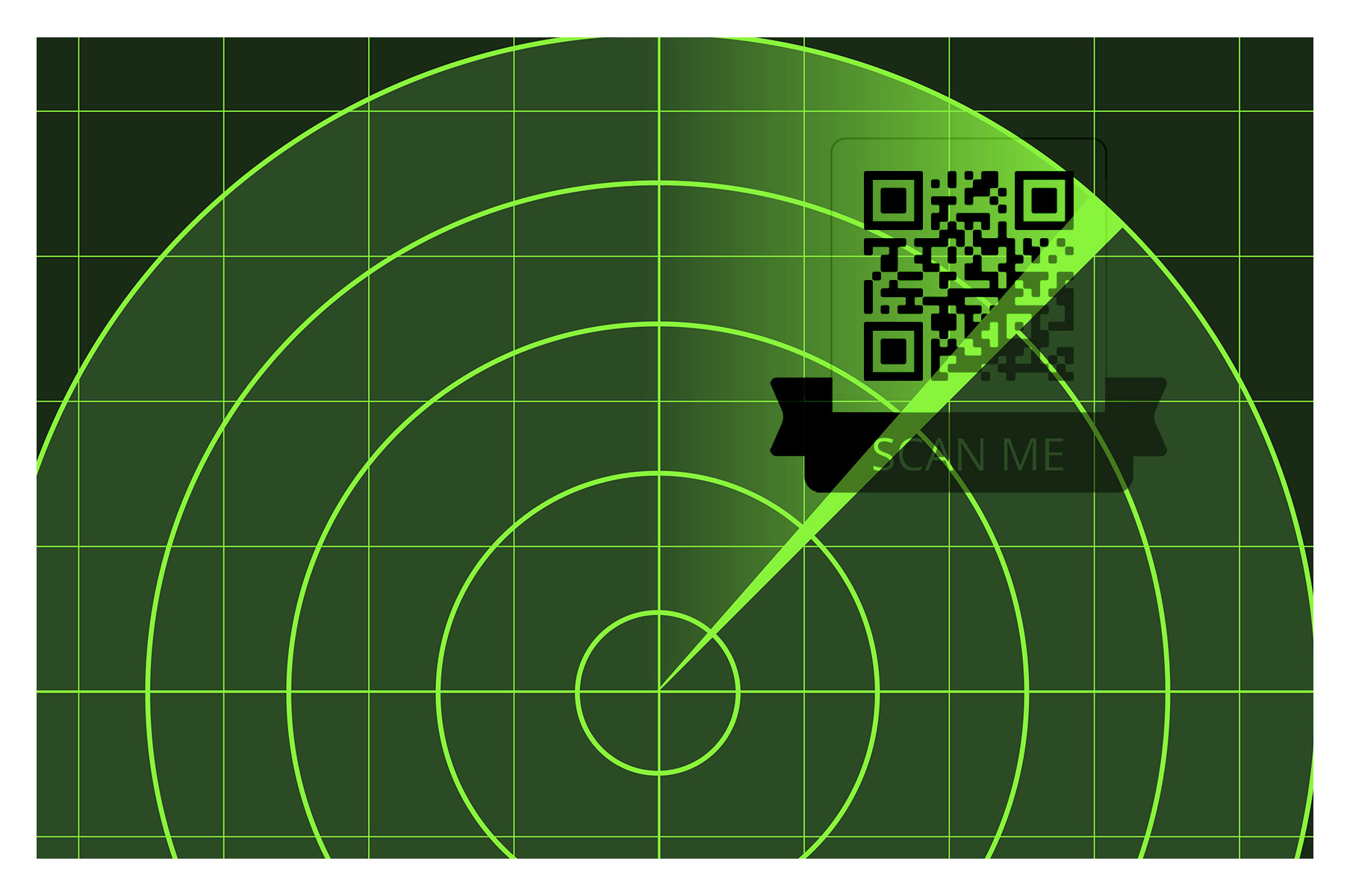
Pinaxo is now able to detect QR Codes inside price lists pages 😎: a simple click brings you to the linked resource.
Read the details in this short post (1 min. reading)…
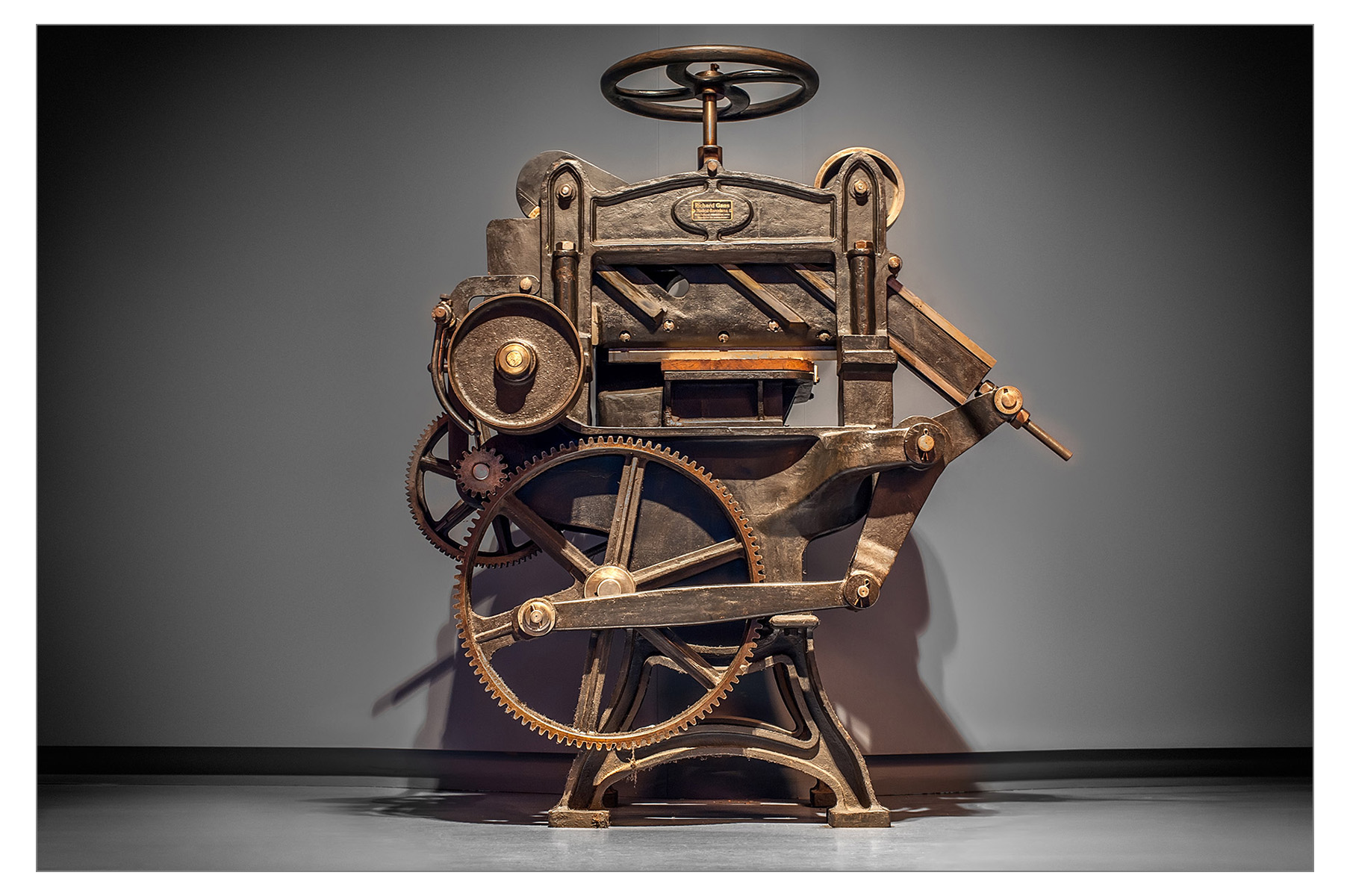
We have something new!
Now you can print a clipping or print the entire page, directly from Pinaxo with a simple single action.
Find out how in this very short article…

The scissors (or crop tool) allows you to cut out a portion of the page.
In this way it is possible to extract the specifications of a product, a photo, a dimensioned drawing… and subsequently send the image by email or insert it into a project or quotation.
In this article I will explain how to best use this tool and how to take advantage of new features that we have recently introduced which make it even more practical and versatile.

If you use Pinaxo from your PC or Mac you can perform numerous actions or select tools simply by pressing a button.
Keyboard shortcuts are a great convenience however… what are these keys? and above all… how do you remember them all?
It’s very simple, in fact you only have to remember one: the H key…in fact you don’t even have to remember it! Pinaxo reminds you as soon as you open a document.
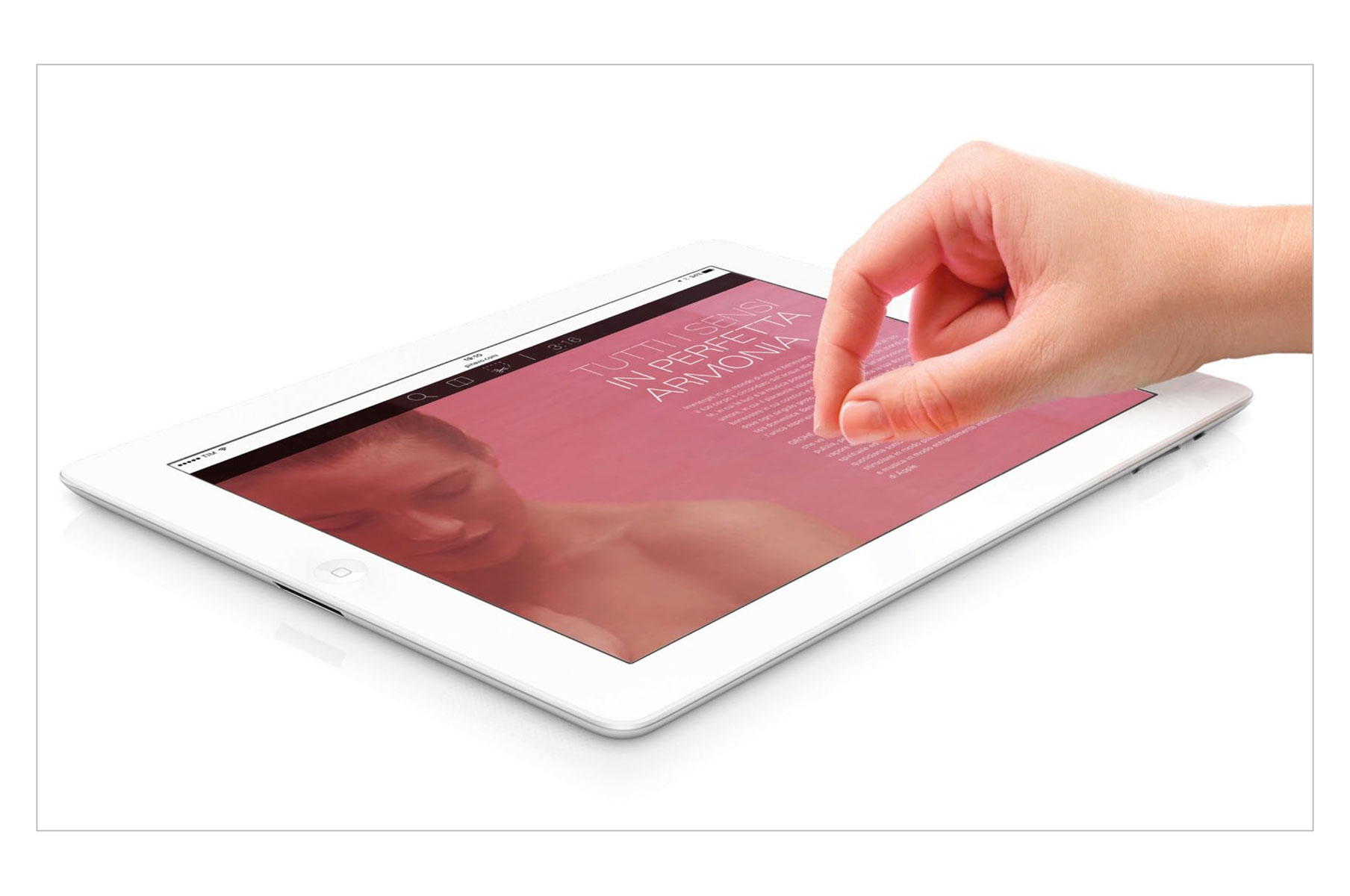
We have recently completely reimplemented the viewer interface to make document consultation easier even from mobile devices: tablets and smartphones.